The Article Tells the Story of:
- Expensive CPU and GPU combos that ruin performance if not balanced
- Forgotten components like PSUs and coolers that lead to disaster
- Storage, RAM, and case sizing mistakes that slow or kill your system
- How Squaredtech helps new builders avoid these costly pitfalls
Table of Contents
At Squaredtech.co, we talk to a lot of first-time PC builders—and we’ve seen the same buying mistakes again and again. Building your own computer is exciting, but poor planning or buying the wrong parts can wreck your budget, limit performance, or even destroy your hardware.
If you’re starting your first build, make sure you don’t fall into these 11 common traps.
1. Overpaying or Underpaying for the CPU
Many builders either overspend on a top-tier CPU or buy the cheapest one they can find. Both decisions hurt performance.
A weak CPU can bottleneck your graphics card, while an overpriced CPU paired with a cheap GPU limits your frame rate in games. The smart move? Pick a CPU that matches your GPU. If you plan to upgrade your GPU later, aim for a slightly stronger CPU to future-proof your system.
Read More About Our Article of The Fastest CPU Core: Everything You Need to Know About Core Ultra 200V Published on September 4th, 2024, SquaredTech
2. Buying RAM That’s Too Slow or Too Expensive
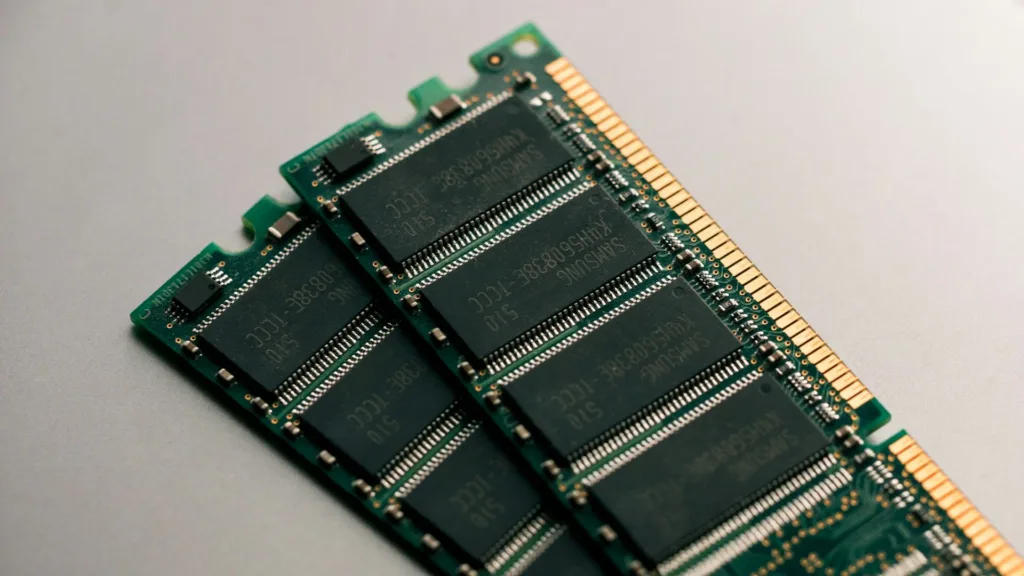
RAM speed and latency matter more than people think. Faster RAM helps in games and multitasking, but there’s a point where returns diminish.
Don’t waste money on the fastest RAM kits. Aim for something like a DDR5 6000MHz CL36 kit. It’s fast, compatible with both Intel XMP and AMD EXPO, and much cheaper than high-end RAM.
Use that extra cash on a better cooler, fan, or even a new controller.
3. Ignoring the Motherboard Specs

Cheap motherboards limit your system. They usually have weaker VRMs, fewer ports, and no BIOS Flashback feature.
We recommend picking a mid-tier board with enough USB ports, fan headers, and M.2 slots for future upgrades. Avoid the cheapest model in the lineup. Your system will run more reliably, and you’ll save time later.
4. Not Checking Form Factor and Case Size

Make sure your case fits your motherboard, GPU, and cooler. ATX, microATX, and ITX boards all require different case sizes.
Check the height limit for CPU coolers and the max length for GPUs. Buying a case that’s too small wastes time and money.
5. Assuming the Stock CPU Cooler Is Enough

Some CPUs don’t even come with coolers. Others include basic ones that barely keep temperatures in check.
A $30–$40 aftermarket cooler can boost performance and extend your CPU’s life. It lets the chip run cooler, which helps with stability and keeps the fan noise down.
6. Failing to Plan Storage Needs

Modern games are huge. 1TB fills up fast. Either buy more storage now or make sure your motherboard has room for future expansion.
We recommend getting at least two M.2 slots. Start with a 2TB NVMe SSD and plan for another drive later.
7. Trying Too Hard to Future-Proof
There’s no such thing as a 10-year-proof build. Tech moves fast.
Rather than overspending on today’s top hardware, buy smart now and plan a mid-cycle upgrade in 2–3 years. For example, pair a modern CPU with an older GPU you already own, then upgrade the GPU later.
8. Buying a Cheap or Overkill PSU
Bad PSUs cause shutdowns or worse—fire hazards. Overkill Platinum-rated PSUs also waste your money.
Get a reliable, fully modular PSU from a trusted brand. Don’t get the cheapest model, and make sure it has the wattage you need.
9. Skimping on the Monitor

Read More About Our Article of Samsung Unveils first 27-Inch 4K OLED Gaming Monitor. Published on January 4th, 2024, SquaredTech
Your monitor is how you experience everything. Don’t treat it as an afterthought.
A quality monitor with better resolution, refresh rate, and HDR makes a big difference for gaming or creative work. If money’s tight, consider shifting budget from the GPU or CPU to the display.
10. Ignoring the Second-Hand Market
Used parts—especially GPUs and CPUs—can save hundreds. Check local listings, Reddit, and forums for trusted sellers.
Make sure to verify the part’s condition and test it when possible. A few used components can boost performance without breaking your budget.
11. Focusing Only on the CPU and GPU
Many first-time builders only think about graphics cards and processors. That’s a mistake.
You need balance across your RAM, storage, cooling, PSU, and motherboard. If any of those parts are weak, the whole system suffers.
Example: an RTX 5080 in a system with 8GB of RAM and a cheap power supply won’t give you high frame rates—it’ll give you stutters and crashes.
Squaredtech.co’s Final Word
At Squaredtech.co, we want every builder to succeed. The worst PC building mistakes happen when you ignore balance, skip research, or follow hype. Don’t just spend on flashy parts. Invest in a system that works well as a whole.
Whether it’s your first build or your fifth, avoid these mistakes and you’ll build a PC that performs smoothly and lasts longer. Want help picking parts? Reach out to Squaredtech—we’re here to make your next build smarter and smoother.
Stay Updated: Editors Pick – Tech News – Gadgets



Wow, so much tech news! The PC building guide is super helpful, especially for newbies like me.