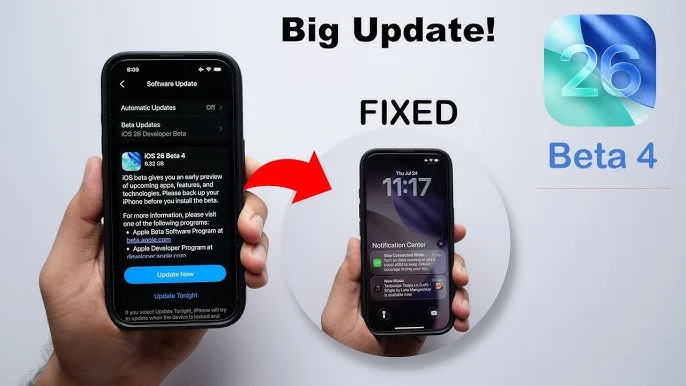Table of Contents
iOS 26 Adds AI-Based Battery Saving—But Only to Newer iPhones
Apple’s iOS 26 update brings a new battery-saving tool called Adaptive Power Mode, which uses artificial intelligence to stretch iPhone battery life during heavy usage. While this sounds like a welcome upgrade for many users, Squaredtech.co has confirmed that it only works on a limited number of iPhones, starting with the iPhone 15 Pro series.
Read More About Our Article of Apple iOS 26 Beta 3 Drops With Major iPhone Redesign and AI Features Published on July 8th, 2025 SquaredTech
Apple says the new Adaptive Power Mode can make small performance tweaks to conserve battery when power use is high. These tweaks include lowering screen brightness or slowing down background activity to reduce strain on the battery. The result is slightly longer battery life—without switching into full Low Power Mode.
But there’s a catch: most iPhones don’t support it. Adaptive Power Mode depends on Apple Intelligence, Apple’s new AI framework that requires the latest chipsets. As a result, older devices like the iPhone 14 Pro and below are excluded, even if they’re running iOS 26.
Squaredtech Confirms the Full Compatibility List
Squaredtech.co has verified which iPhone models actually support Adaptive Power Mode on iOS 26. The feature is only available on these devices:

- iPhone 15 Pro
- iPhone 15 Pro Max
- iPhone 16e
- iPhone 16
- iPhone 16 Plus
- iPhone 16 Pro
- iPhone 16 Pro Max
Apple hasn’t officially announced the iPhone 17 lineup, but Squaredtech expects the full iPhone 17 series to support Adaptive Power Mode as well, including the rumored iPhone 17 Air. That model is expected to have a thinner design and a smaller battery, so the new mode could be essential. Apple is reportedly preparing a battery case for the 17 Air to help offset its compact battery size.
The key takeaway is this: if you don’t own one of the iPhones listed above, you won’t get Adaptive Power Mode, even with the latest iOS update. This feature is hardware-dependent, relying on chips that support Apple Intelligence.
Users Must Manually Turn On Adaptive Power Mode
Another important detail: Adaptive Power Mode is disabled by default. Users who have a compatible iPhone must go into the Settings app and turn it on manually. Here’s how:
Go to Settings → Battery → Power Mode → Select Adaptive Power Mode
Once enabled, the mode quietly monitors battery usage and makes real-time performance changes to save power—without switching into the more aggressive Low Power Mode, which kicks in at 20% battery by default.
Apple’s description of the feature in the iOS 26 beta reads:
“When your battery usage is higher than usual, iPhone can make small performance adjustments to extend your battery life, including slightly lowering the display brightness or allowing some activities to take a little longer. Low Power Mode may turn on at 20%.”
This shows that Adaptive Power Mode is meant to work in the background, keeping performance acceptable while quietly extending battery life. It doesn’t fully throttle the device like Low Power Mode but acts as a lighter, AI-driven alternative.
Squaredtech Verdict: Great Feature, Limited Reach
From a battery life standpoint, Squaredtech sees Adaptive Power Mode as a smart step forward. The use of AI to make live adjustments is the kind of practical innovation users can benefit from daily. But there’s no denying the limited access is frustrating. Many users still rely on the iPhone 14 Pro and earlier, and won’t get this new feature—even though their devices are more than capable in most other respects.
This is a growing trend with Apple’s software updates: tying features to newer hardware, even if older models can technically handle them. Adaptive Power Mode joins a list of AI features that are exclusive to iPhones with Apple Intelligence, which means owning a recent model is now more important than ever.
If you’re using an iPhone 15 Pro or newer, Squaredtech recommends turning this feature on. It’s free, it works in the background, and it could buy you those extra few hours on a busy day. For everyone else, unfortunately, Low Power Mode remains the only option.
Stay Updated with Squaredtech.co
For the latest updates on iOS 26, iPhone battery tips, and AI-powered features, follow Squaredtech.co. We test all the features Apple rolls out and break down exactly what works, what’s new, and what’s missing—so you don’t have to.
Final Tip: If battery life is your priority, and you’re using an older iPhone, this might be the push you need to upgrade to a newer model—especially as Apple pushes more features behind its AI wall.
Stay Updated: Tech News