Table of Contents
Microsoft Copilot on Windows 11 just received a major update that significantly enhances its ability to sync and search across multiple cloud services from both Microsoft and Google. This update introduces Connectors, enabling Copilot to link to OneDrive, Outlook, Gmail, Google Calendar, Google Drive, and Google Contacts for seamless cross-platform access. Additionally, the app now allows users to create and export Office 365 documents directly from simple prompts, streamlining productivity on Windows 11.
Cross-Platform Connectors Enable Natural Language Search Across Google Cloud and Microsoft Accounts
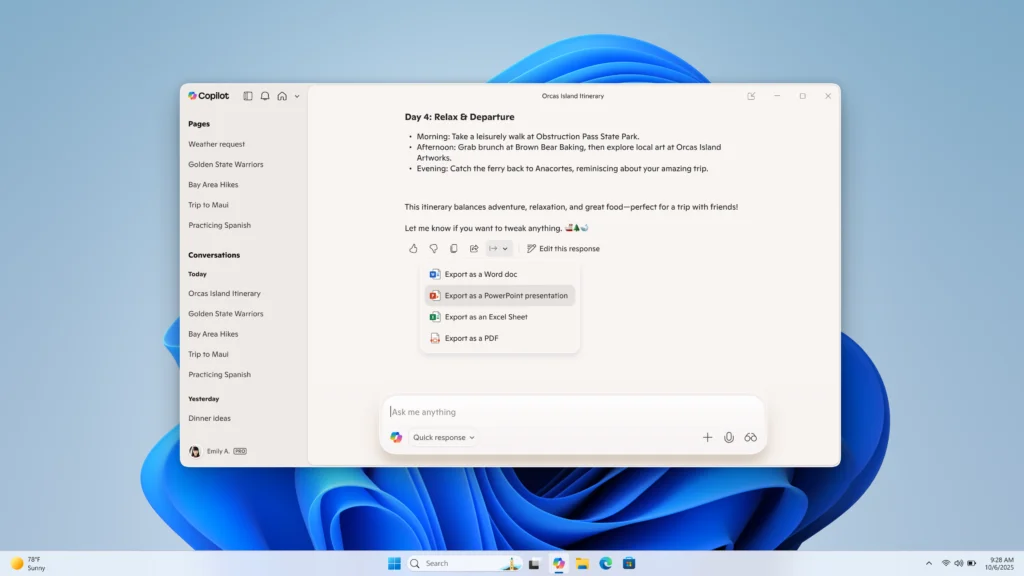
At Squaredtech, we recognize the importance of empowering users with tools that bridge their digital ecosystems. The new Connectors feature in Copilot allows Windows 11 users to connect their accounts from Microsoft and Google services in one place. This connection facilitates natural language search across those accounts, meaning users can ask Copilot to retrieve emails, files, contacts, or calendar events with ease.
For example, a user might say, “Find the latest presentation from Sarah,” and Copilot will search both Google Drive and OneDrive simultaneously to locate the relevant file. This saves time and reduces the need to manually open different apps or platforms.
Check Out Our Article of Microsoft’s Copilot Caught Suggesting Unauthorized Windows 11 Activation Published on March 3rd, 2025 SquaredTech
Microsoft has designed the Connectors feature to be fully opt-in. Users must explicitly authorize Copilot to access each linked account, ensuring complete user control over connected services. This manual authorization makes clear that privacy and data security remain priorities, and no access occurs without user approval. Squaredtech emphasizes that Microsoft’s approach respects user sovereignty over personal information, addressing privacy concerns inherent with cloud integrations.
To set up Connectors, users can navigate to the Copilot app’s Settings, select the Connectors section, and pick which accounts to link. Once connected, Copilot becomes a centralized assistant that understands queries and searches across multiple accounts, whether Google or Microsoft.
Instant Document Creation and Export to Popular Formats Drives Productivity
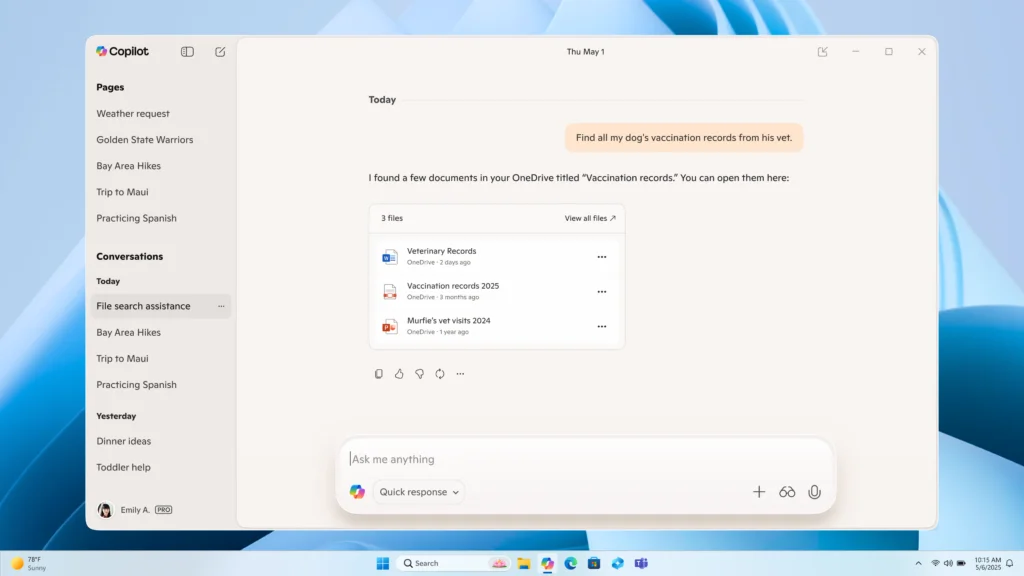
Complementing the cross-platform syncing, the update includes a groundbreaking document creation feature. Users can generate Word documents, Excel spreadsheets, PowerPoint presentations, or PDFs by simply typing a natural language prompt. For instance, asking Copilot to “Create a quarterly report in Excel” results in a formatted spreadsheet ready for editing.
Moreover, responses longer than 600 characters provide a default export button, allowing users to save or share their generated content immediately without copying or switching apps. This functionality significantly reduces steps needed to turn ideas into polished, shareable documents.
Squaredtech views this as a substantial productivity boost for Windows 11 users. The seamless transition from concept to document reduces friction and improves workflow for businesses and individuals alike.
Gradual Rollout for Windows Insiders and App Clarifications
Currently, these features are rolling out gradually to Windows Insiders on version 1.25095.161.0 and above. It is important to note that not all testers will receive immediate access, as Microsoft phases the rollout in waves. This controlled approach allows Microsoft to monitor performance and user feedback to optimize the experience before broader availability.
Crucially, this update enhances the built-in Copilot experience integrated within Windows 11. It does not affect or refer to the separate Microsoft 365 Copilot application, which remains a distinct product focused more heavily on enterprise and productivity suite integrations.
Conclusion
Microsoft’s latest Copilot update on Windows 11 brings a meaningful expansion of cross-platform syncing capabilities, connecting Google Cloud services with Microsoft accounts seamlessly. The Connectors feature facilitates natural language searches across multiple services, while powerful document creation tools streamline turning ideas into instantly exportable files.
Squaredtech highlights Microsoft’s strong commitment to privacy by ensuring Connectors are fully opt-in with explicit user authorization, preventing unauthorized access. This update cements Windows 11 Copilot’s role as a centralized productivity hub capable of managing and creating content across popular cloud ecosystems.
As Microsoft continues the staged rollout to Windows Insiders, Squaredtech will closely follow user reception and feature refinements while helping users maximize these new tools to improve productivity and workflow efficiency on Windows 11.
Stay Updated: Artificial Intelligence


