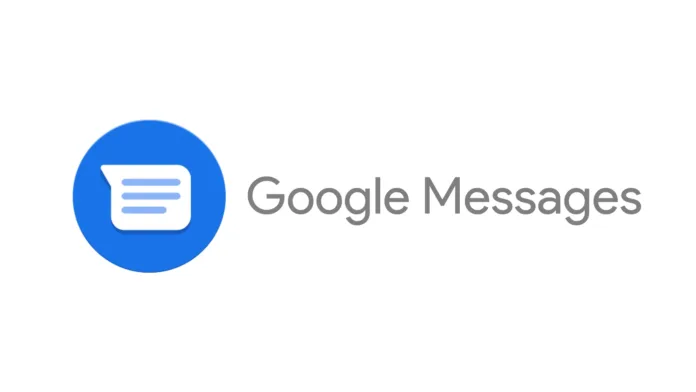The Article Tells The Story of:
- Google Messages Adds a Game-Changer for Notifications: A new snooze feature lets users silence chats for 1, 8, or 24 hours—finally fixing the problem of missed messages after muting.
- Media Sharing Just Got Smarter: The redesigned gallery view now shows a full-size viewfinder and recent images, making photo sharing faster and easier than ever.
- HD+ Option Lets You Control Image Quality Instantly: A new button lets users switch between compressed and original-quality images right before sending—no digging through settings.
- More Features Are Quietly Rolling Out: With sensitive content filters and real-time location sharing already live, these upgrades show Google Messages is moving fast—and users might miss out if they don’t join the beta.
Google Messages Gets Chat Snooze and Media Upgrade
Google Messages is rolling out two new features that improve how users manage conversations and share media. The latest beta version includes a redesigned image sharing interface and a new snooze chat option. These changes make the app easier to use and give users more control over notifications and media quality.
The redesigned media interface aligns with Google’s upcoming Android 16 “expressive” update. It simplifies how users select and send photos or videos. Meanwhile, the chat snooze feature solves a long-standing problem by allowing temporary silencing of messages without muting a conversation permanently.
Both features are now available in the latest Google Messages beta version 20250602_05_RC00 and are gradually reaching more users.
New Google Messages Image Sharing Interface Is More User-Friendly
Google Messages now offers a much cleaner and faster way to share images. When users tap the gallery icon in the message input area, they see a nearly full-size viewfinder. This allows them to take a photo or record a video without switching apps. Just below the viewfinder, recent images from the camera roll appear instantly for easy selection.
Users can swipe up to hide the viewfinder and scroll through the full gallery. After selecting an image, a preview appears with a caption box. This makes it quick to review and label photos before sending them in the chat.
One of the most useful new additions is the “HD+” button, which lets users choose between sending images in lower resolution (optimized for faster delivery) or in full original quality. This choice now appears directly on the screen, so users don’t need to open settings to change image quality. Whether you want faster uploads or higher quality, the toggle is now easily accessible before hitting send.
Google has been testing this design since late 2024. Now, more beta users are starting to see it live. This update gives users more control over how media is shared and adds small but valuable conveniences.
Google Messages Chat Snooze Feature Adds More Flexibility
The new chat snooze feature in Google Messages lets users mute conversations for a fixed amount of time. This is different from the current mute setting, which silences chats until manually turned off. Now, users can snooze any conversation or group chat for 1 hour, 8 hours, or 24 hours.
There’s also an “always” option that silences a chat permanently. This helps users manage noisy group threads or conversations that aren’t urgent. The snooze feature is useful for people who want quiet time without missing future messages forever.
The feature is especially helpful for group messages that become active suddenly. Before, users could mute chats and forget about them, missing future updates. Now, the new timed snooze solves that issue by bringing messages back when the snooze time ends.
Google is also preparing to support message-specific alerts, like @mentions, during a snooze. This means users could still get notified if someone directly tags them. While this part is not active yet, it will likely appear in future updates to Google Messages.
These snooze controls are part of Google’s recent push to improve notifications. They join features like sensitive content alerts and real-time location sharing, which were added earlier this year.
Google Messages Continues to Improve with New Features
Google Messages has received several major updates in recent months, and the new snooze and media sharing upgrades continue that trend. The updated image menu helps users share better content faster, while the snooze options give people more control over conversations.
These changes make Google Messages more competitive with other popular texting apps. Apps like Textra and Telegram have long offered better notification settings. Now, Google Messages gives users similar flexibility without needing third-party solutions.
Users who want early access to these features should install the Google Messages beta. This version usually gets new tools before the stable release. Anyone can join the beta program through the Google Play Store to start using these improvements today.
Conclusion
Google Messages now includes a new snooze chat option and a redesigned image sharing interface. These upgrades improve how users manage group chats and send media. The snooze function adds time-based muting, and the HD+ button gives full control over image resolution.
With more updates like this, Google Messages is becoming a smarter and more flexible messaging tool. If you want to try the latest features now, download the beta version of the app and start exploring.
Stay Updated: Tech News