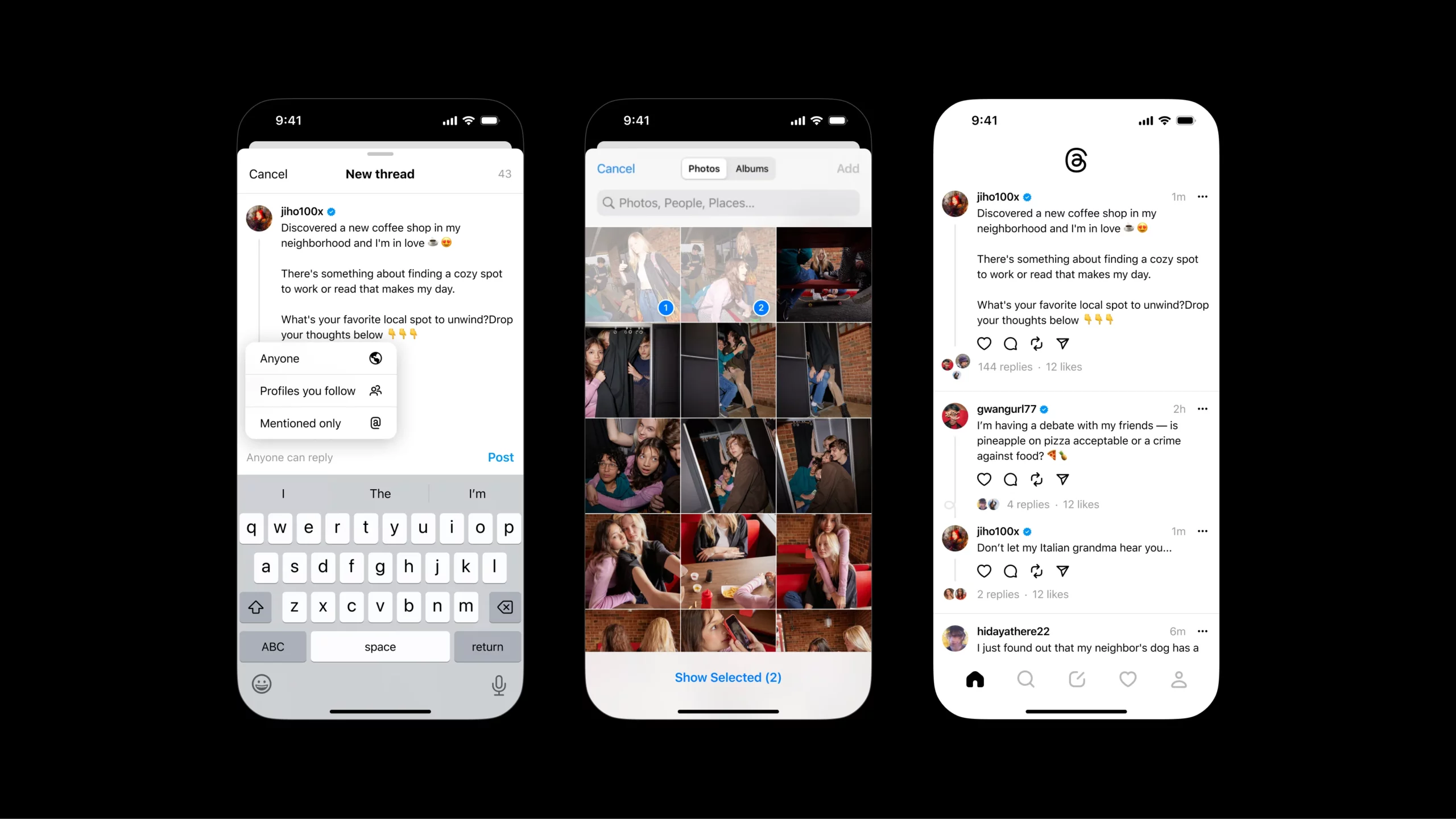Meta launched Threads, their highly anticipated Twitter competitor. Within 24 hours, it has already gained over 23 million sign-ups. Threads is similar to Twitter but lacks one key feature – a feed that only displays posts from people you follow. Instead, it has one single feed that shows you posts from both people you follow and people you don’t. Twitter, on the other hand, offers a “Following” feed and a “For You” feed.
Adam Mosseri, head of Instagram, responded to Marques Brownlee’s post and said that adding a Following feed to Threads is “on the list” of features Instagram plans to add in the future. Instagram already offers a “Following” list view in addition to the algorithmic feed, so it would make sense to include the same feature in Threads.
Mosseri listed the ability to switch between different Threads accounts and the option to edit posts as features that are “on the list.” He also noted that the app still lacks several basics, including the ability to search hashtags.
”Mosseri noted that users have requested the ability to double tap to like a post, and Meta attempted to implement this. Unfortunately, the problem arises when tapping on a thread to open the full thread. Mosseri explained that “you don’t want to have an element that you can both tap and double tap.”
Instagram users can use their existing credentials to authenticate in Threads to post updates, such as text of up to 500 characters, links, photos, or videos of up to 5 minutes. Threads launched on iOS and Android in 100 countries, excluding the EU due to worries about following local data privacy laws.
In the past few months, Jack Dorsey-backed Twitter rival Bluesky has gained traction, utilizing its decentralized protocol, the AT Protocol.
Soon, Instagram’s new app, Threads, will also offer support for the ActivityPub protocol. ActivityPub is the same social networking protocol used by open source Twitter rival Mastodon and other federated apps. To use Threads, users must first log in with their Instagram credentials.
After downloading the app, users can log in with their existing Twitter account and populate their profile with their existing information, such as name, username, photo, and followers. The verification process will transfer over to the new app as well.