At the much-anticipated WWDC 2023 conference, Apple officially unveiled its long-rumored augmented reality (AR) headset, the Apple Vision Pro. Representing one of Apple’s most ambitious products to date, this groundbreaking device, in development for a year, is brimming with cutting-edge technology, including a revolutionary new operating system called visionOS, potentially justifying its premium price tag.
The Apple Vision Pro is set to hit the market on Friday, February 2, with preorders currently open on the Apple Store. Despite the imminent launch, there’s a notable scarcity of natively developed apps for the Vision Pro, with prominent omissions such as Netflix, Spotify, and YouTube. Nevertheless, early adopters can anticipate a rich array of content, including 3D movies, films, streaming services like Disney+, and 180-degree recordings leveraging Apple’s Spatial Audio technology.
Navigating the intricacies of the Apple Vision Pro and its associated visionOS can be overwhelming. To simplify the wealth of information, we’ve crafted a condensed guide encompassing everything Apple disclosed about the Vision Pro and its innovative operating system.
Design Inspired by High-End Ski Goggles
The Vision Pro’s design draws inspiration from high-end ski goggles, evident in its chassis. A tinted, continuous front panel envelops the wearer’s eyes, serving as a lens and concealing a cooling fan for the device’s electronics. A magnetic “light seal” attachment prevents ambient light from interfering with the immersive experience. At the rear, a button and digital crown facilitate fine-tuning, navigation, and calibration. Additionally, the interchangeable band allows users to customize their device with options included in the box.

Visual Excellence with Dual Displays and 3D Lens
Equipped with two displays (alongside an external OLED panel), each catering to one eye, the Vision Pro boasts an impressive 23 million pixels. A custom 3D lens ensures that the user interface remains consistently in view. Advanced features like High Dynamic Range (HDR) and “wide color” contribute to an ostensibly superior image quality.
Immersive Audio Experience and Prescription Lens Compatibility
Built-in earbuds deliver audio for users who choose not to use external headphones. Supporting specifications like Dolby Atmos and lossless audio, these earbuds utilize “audio ray tracing” to optimize sound based on the acoustic properties of the surroundings. Apple has collaborated with Zeiss to create magnetic lenses suitable for prescription wearers, available for custom orders through the Apple Store.
Sophisticated Sensor Technology for Enhanced Interaction
The Vision Pro incorporates a multitude of sensors, totaling 23, including infrared (IR) cameras for eye tracking, downward-facing cameras for hand tracking, and lidar sensors for real-time environmental sensing. Early reports suggest highly effective hand tracking, enabling users to interact with the spatial computing element effortlessly. The spatial computing feature allows for intuitive manipulation of app windows, providing a seamless experience. Additionally, the Vision Pro’s people-detection feature automatically reveals individuals’ figures when the user turns their head toward them with an app open.
The Power of the R1 Chip and Advanced Passthrough Technology
All the Vision Pro’s sensors contribute to the newly developed R1 chip, designed by Apple to “eliminate lag” and stream images to the headset’s display at a remarkable speed—eight times faster than the blink of an eye according to Apple’s PR. The device’s passthrough effect, although exhibiting a slight latency (around 12 milliseconds) and blurriness, is touted as the best version of the technology experienced on a headset.
This unveiling marks a significant stride in the realm of augmented reality, showcasing Apple’s commitment to pushing technological boundaries. As the Vision Pro becomes available to consumers, its groundbreaking features and capabilities in visionOS are poised to redefine the AR landscape. Whether it’s the immersive design, sophisticated sensor integration, or the powerful R1 chip, the Vision Pro represents a convergence of cutting-edge technologies aimed at delivering a transformative AR experience.
Apple Vision Pro App Ecosystem Unveiled
As the Vision Pro makes its highly-anticipated debut, Apple showcases a robust app ecosystem tailored to leverage the headset’s immersive capabilities. At launch, users can expect a diverse range of apps, including native Unity apps designed specifically for Apple’s headset. Major developers like Adobe (featuring Lightroom) and Microsoft (offering Office) have joined the lineup, enhancing the device’s functionality.

Diverse App Selection from Leading Developers
The Vision Pro’s app library extends beyond industry giants, featuring familiar names such as Temu, Uber, Uber Eats, Tinder, Notion, CNN, Washington Post, Reddit, and Discord. Apple, in its commitment to fostering innovation, has initiated a dev kit program for approved account holders in the Apple Developer Program, encouraging the creation of more immersive and tailored applications.
Compatibility with iPhone and iPad Apps
Out of the box, the Vision Pro exhibits versatility by running most iPhone and iPad apps. Installation follows the standard procedure from the App Store unless developers choose to hide them. This flexibility is advantageous for users keen on utilizing popular apps like YouTube, Netflix, and Spotify, even though these lack native Vision Pro versions. However, it’s essential to note that emulated iOS and iPadOS apps may not fully harness the headset’s advanced functionalities, such as motion tracking.
Native Apple Apps Optimized for Apple Vision Pro
As an Apple product, the Vision Pro comes preloaded with a suite of native Apple apps, meticulously upgraded to exploit the immersive capabilities of the headset. Vision Pro-specific versions of Calendar, Mail, Messages, and FaceTime are included, facilitating organization and communication while wearing the device. Notably, FaceTime employs a virtual persona in the Vision Pro’s EyeSight feature, mimicking the user’s facial gestures and expressions during headset use.
Enhanced Productivity and Entertainment Experiences
In addition to core apps, Apple introduces enhanced versions of Messages, Safari, Freeform, Notes, and Files, tailoring these experiences specifically for Apple Vision Pro. The media viewing apps, including Photos, Music, and TV, receive upgrades to complement the immersive environment. Keynote, Apple’s presentation software, is part of the package, although other apps from Apple’s iWork suite are yet to be introduced.
Immersive Encounters and Relaxation Apps
Unveiling exclusive content, Apple introduces “Encounter Dinosaurs,” a collaboration with Jon Favreau and the creative team behind the Apple TV+ show “Prehistoric Planet.” This app immerses users in a craggy prehistoric landscape teeming with responsive large carnivores. For those seeking relaxation, the Vision Pro features the Mindfulness app, a port from the iPhone, iPad, iPod touch, and Apple Watch. Centered around a flower petal ring, this app assists users in controlling their breathing through subtle movements.
As the Vision Pro takes center stage, Apple’s meticulous curation of its app ecosystem promises a dynamic and engaging experience for users, blending functionality, entertainment, and exclusivity within the realm of augmented reality.
Exploring Third-Party Apps for the Apple Vision Pro
The Vision Pro boasts explicit updates for approximately 600 apps, heralding a new app store that synchronously launches with the headset. This app catalog encompasses a standard array of enterprise meeting apps, including Microsoft Teams, Webex, and Zoom, all seamlessly supporting the Vision Pro’s virtual avatars.

Zoom’s app stands out for its robust functionality, capitalizing on the Vision Pro’s AR capabilities to seamlessly integrate with users’ physical environments, presenting as a floating window. Upcoming updates promise to introduce features such as “real-world pinning,” 3D object sharing, and Zoom’s competition to Slack, and Team Chat. (It’s worth noting that Slack also features a native, albeit minimalist, app for the Apple Vision Pro.)

Expanding beyond Teams, Microsoft contributes apps like Word and Excel to the Vision Pro’s repertoire. The UIs of these apps on the headset adopt a simplified ribbon interface, controllable with users’ eye movements.
Among the initial array of third-party apps for the Apple Vision Pro are:
- Fantastical: A calendar and task app designed to streamline workflow organization.
- JigSpace: An AR app enabling users to create 3D presentations with exploded views, animated slides, and cutaway images to explore the inner workings of objects.
- PCalc: A port of the iPad calculator of the same name.
- Sky Guide: An app facilitating the exploration of constellations in AR.
- Djay: Providing a turntable experience at users’ fingertips in AR.
- Complete HeartX: An anatomical model simulator featuring realistic renderings of organs.
- OmniPlan: A well-established project management app.
- Bills to Budget: A budgeting app equipped with bill-tracking features and more.
- Subjects: A school planner offering organization tools for homework and assignments.
- TV Remote: An app functioning as a remote control for popular TV sets and set-top boxes.
Gaming on the Apple Vision Pro
Beyond the realm of apps, the Vision Pro promises an extensive gaming experience. Apple Arcade, featuring hundreds of titles, will be readily available on visionOS from day one. Notable games include:
- Demeo: A mixed-reality Dungeons & Dragons-inspired game with animated pieces.
- Just Hoops: An arcade-style basketball game allowing users to shoot free throws in the comfort of their living rooms.
- NowPlaying: A music trivia app linked with Apple Music, providing fun facts about users’ favorite artists.
On the first day of its release, the Vision Pro introduces “What the Golf?”—a puzzle game about golf requiring players to utilize a club, their body, and various items to get the ball into the hole. Additionally, “Super Fruit Ninja” enhances the classic Fruit Ninja formula by incorporating eye and hand tracking into the gameplay experience.
Apple Vision Pro TV and Movie Features at Launch
The launch of the Vision Pro introduces a slew of new TV and movie experiences, both curated by Apple and from third-party sources.
Apple introduces a groundbreaking format named Immersive Video, featuring 180-degree 3D 8K recordings enriched with spatial audio, promising an unparalleled viewing experience. The Immersive Video content at launch includes:
- Alicia Keys: Rehearsal Room: Providing insight into the artist’s creative process through a rehearsal session featuring renditions of popular songs.
- Adventure: Following athletes as they tackle challenges in some of the world’s most sensational locations.
- Wild Life: Offering an up-close-and-personal view of wild creatures and their unique characteristics.
- Prehistoric Planet Immersive: A spiritual sequel to the Favreau series on Apple TV, Prehistoric Planet, showcases the struggles and triumphs of dinosaurs.
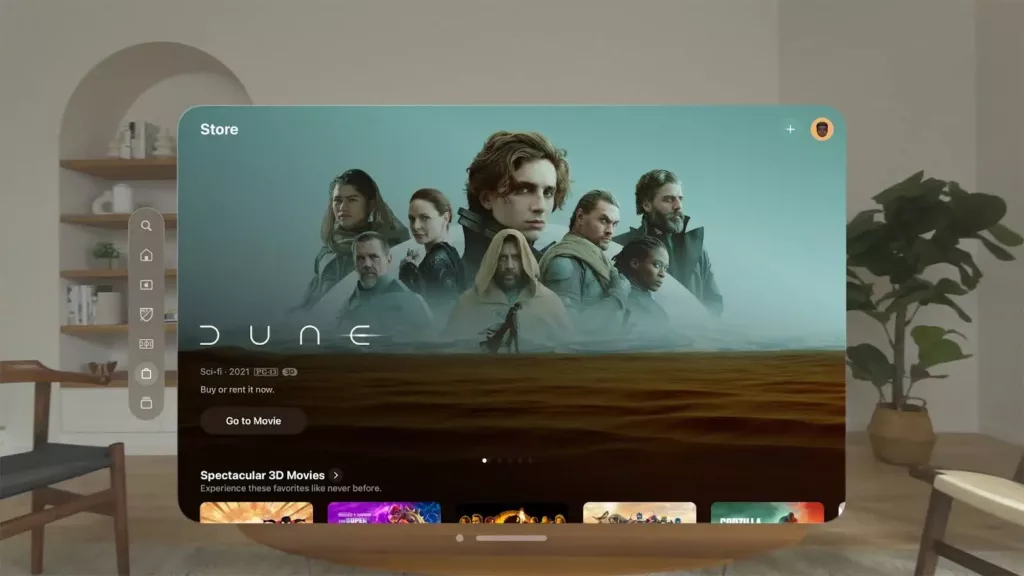
Vision Pro users will enjoy access to 3D versions of movies available for rent or purchase via the Apple TV app. Those who own or purchase movies with a 3D edition can access this version on the Vision Pro at no additional cost. Popular streaming apps like Disney+ will stream 3D versions of their latest and most popular movies on Vision Pro at launch, often alongside or shortly after standard 2D releases.
The Vision Pro features a range of natively built third-party streaming apps, including MLB, ESPN, PGA Tour, Max, Discovery+, and Paramount+, alongside Peacock, Pluto TV, Tubi, Fubo, Crunchyroll, Red Bull TV, IMAX, TikTok, and MUBI.
Disney+ will natively support the Vision Pro, offering a selection of “3D” movies, such as “Avatar: The Way of Water,” “Avengers: Endgame,” “Star Wars: The Force Awakens,” “Elemental,” and “Encanto.” The app introduces background scenes that wrap around users during video playback, with options like Disney+ Theater, the Scare Floor from Pixar’s “Monsters Inc.,” Marvel’s Avengers Tower, and the cockpit of Luke Skywalker’s Landspeeder.
Understanding the Vision Pro’s EyeSight Feature
The Vision Pro’s EyeSight feature aims to “help users stay connected to the people around them.” When someone approaches the Vision Pro wearer, the headset turns transparent, allowing the wearer to see them while displaying the wearer’s eyes on the external display.

Powered by the R1 chip, EyeSight projects a virtual version of the wearer’s face, termed a “persona,” onto the Vision Pro’s external display. These personas, created during the initial setup, showcase impressive high-fidelity, simulating skin, and muscle tension, with a complete range of facial expressions animated by AI models.
When a user is engaged with an app, EyeSight provides visual cues to observers about the user’s focus. It also includes a visual indicator when the wearer is capturing a photo or video, such as a bluish light when viewing an app, an opaque shimmer when launching an AR environment, and a shutter-like flash when taking a photo.
Introducing the Vision Pro’s Optic ID Feature
Given the challenges of implementing Face ID and fingerprint scans in AR, Apple introduced a new biometric authentication system called Optic ID with the Vision Pro. Optic ID analyzes a user’s iris under an invisible LED light to unlock the Vision Pro, autofill passwords, and complete payments with Apple Pay. Apple assures users that Optic ID data is protected by an encrypted hardware chip in the Vision Pro and remains inaccessible to apps, never leaving the device.
Spatial Video and Spatial Audio on the Apple Vision Pro
The Vision Pro not only supports spatial video, the 3D format that the iPhone 15 Pro and iPhone 15 Pro Max can capture but also plays it back in an expanded “immersive” view. While spatial videos appear as regular 2D videos on other devices, the Vision Pro provides an unparalleled immersive experience.
Spatial videos, recorded with spatial audio, leverage Apple’s binaural audio tech. Thanks to dynamic head tracking, spatial audio delivers “theater-like” sound from the video, creating a sensation that sounds emanate from all around the wearer. While spatial audio is not a new concept, its integration with spatial video on the Apple Vision Pro promises novel and engaging experiences in the realm of augmented reality.
Understanding the Apple Vision Pro’s Battery Life
The Vision Pro stands out among AR headsets due to its unique battery setup. Unlike some market counterparts, the Vision Pro doesn’t incorporate the battery into its chassis. Instead, a five-foot wire extending from the rear of the headset connects to a pocket-sized, USB-C-compatible pack, providing up to two hours of use. This setup allows the battery pack to trail behind the wearer, offering flexibility while in a seated position.

Apple claims a battery life of approximately two hours for “general use” and two and a half hours for video watching. It is reasonable to assume that more resource-intensive applications and games may consume the battery at a faster rate.
While the Vision Pro can be connected to a wall outlet for an extended, battery-free experience, it also offers the option to be used while charging, albeit with the constraint of a tether.
Exploring visionOS – The Operating System Behind Vision Pro
The software powering the Vision Pro is visionOS, heralded as “the first OS designed from the ground up for spatial computing.” Spatial computing, encompassing AR and virtual reality experiences, finds its dedicated platform in visionOS. While sharing core architectural elements with MacOS and iOS, visionOS introduces a “real-time subsystem” tailored for processing interactive visuals on the Apple Vision Pro.
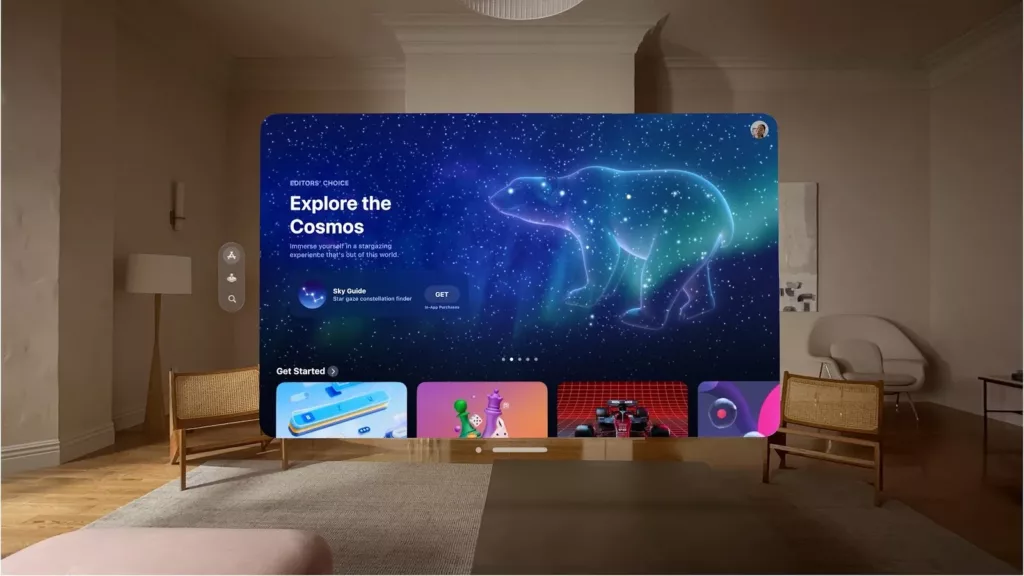
The three-dimensional interface of visionOS liberates apps from the confines of a traditional display, enabling them to appear side by side at different scales. The UI dynamically responds to natural light, incorporating shadows to convey scale and distance effectively.
As a robust operating system akin to PC-level counterparts, visionOS supports specific accessories such as Bluetooth keyboards and trackpads. Beyond these inputs, it recognizes finger and wrist gestures and tracks one or both eyes for app focusing and window selection.
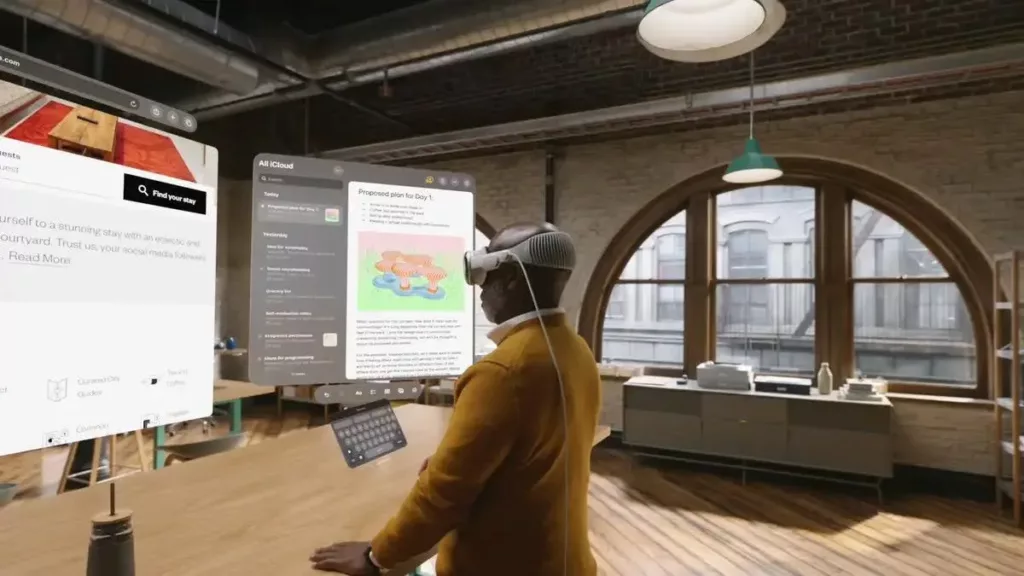
VisionOS integrates SharePlay, Apple’s technology allowing wearers to watch shows, listen to music, and play games with users on other Apple devices. Notable features include “Travel Mode” for stabilized visuals during plane use and “Guest User” for sharing specific apps and experiences with family and friends.

A standout feature of visionOS is its “Environments,” enveloping Apple Vision Pro wearers in dynamic landscapes like Haleakalā, Mount Hood, a movie theater, Joshua Tree and Yosemite national parks, and the moon’s surface. These environments evolve based on the time of day, providing focus assistance or reducing clutter in busy surroundings. The digital crown allows users to control the level of immersion and ambient sound volume.
Where and How to Purchase the Apple Vision Pro
The Vision Pro became available in the U.S. on February 2, priced at $3,499 for the 256GB storage variant, accessible through the Apple Store, both online and in-person. Additional countries are expected to join the availability list later in the year. Zeiss optical inserts are optional, priced at $99 for readers and $149 for prescription wearers.
Each Vision Pro purchase includes adjustable bands, a light seal, two light seal cushions, a cover, a polishing cloth, a battery, and a USB-C charging cable with a power adapter.
Considerations Before Purchasing the Apple Vision Pro
Potential buyers can book an appointment at an Apple Store to experience a demo and personalize the fit before making a purchase. Demo slots are available on a first-come, first-served basis.
Ordering the Vision Pro, whether in-store or online, requires a face scan using an iPhone or iPad with Face ID, facilitated through the Apple Store app. This aids in determining the right-sized Vision Pro light seal and headbands.
Additionally, customers will be prompted with questions to assess the need for optical inserts. If required, a valid, unexpired prescription from a U.S. eye care professional must be uploaded post-checkout.
For those eager to explore the Vision Pro ahead of the official release, Apple has provided a comprehensive guided tour, showcasing features like EyeSight, Immersive Video, Environments, and more.


