Table of Contents
WhatsApp has introduced an exciting new feature in its Android beta version, allowing users to add custom tags to themselves in group chats. This update, available in the latest WhatsApp beta for Android 2.25.35.6, gives group members the ability to display personalized labels that show their roles or responsibilities directly in chat conversations. We see this feature as a practical step forward in improving group chat organization and communication. It is especially useful for groups that need clear role identification, such as workplaces, schools, volunteer communities, and social or sports groups.
What Are WhatsApp Group Member Tags?
Group member tags on WhatsApp enable users to assign themselves a visible label within each group chat. These tags allow participants to communicate their roles or functions without asking others or searching through group info. For example, someone might tag themselves as “Project Manager” in a work-related group or “Coach” in a sports team chat. This feature helps all group members quickly understand who to contact for specific topics or tasks, streamlining discussions and reducing confusion.
These labels are user-generated, not admin-imposed. This key distinction means the tags are about context, not hierarchy. Tags are fully customizable, allowing users to set any label up to 30 characters long that suits their specific function in that group. Importantly, no administrative approval is needed to add or modify these tags, giving every member control over how they present themselves. For security and clarity, the feature currently restricts the use of special symbols, links, or verification checkmarks, preventing impersonation. The tags are visible to all group members in message bubbles during conversations and in the participants list, providing consistent context throughout the chat.
Read more on our aricle of, WhatsApp’s Instagram Notes-Like Feature for Status Updates, published on November 22 2025, SquaredTech.
How to Use WhatsApp Group Member Tags
Adding and managing group member tags is straightforward and fits naturally into the WhatsApp interface. When starting a new group, WhatsApp prompts members to add their role tags right away, making identification clear from the first message. For existing groups, users can view the group info screen, select their name in the participants list, and enter or update their tag as needed.
Users can update their tags at any time to reflect changes in their responsibilities or correct any errors. This flexibility ensures that the tag remains an accurate reflection of each member’s current role. The tags only apply to the group in which they are set, so users can have different tags across multiple groups depending on the context or their role in each. This granularity helps maintain clarity and relevance for every specific chat.
Once a tag is added, it appears alongside the user’s name in message bubbles and the group member list. This dual visibility makes it easy for everyone in the group to identify the tag without extra effort or confusion. By seeing tags prominently in conversations, members can directly address the right people for questions or support based on their indicated expertise or role.
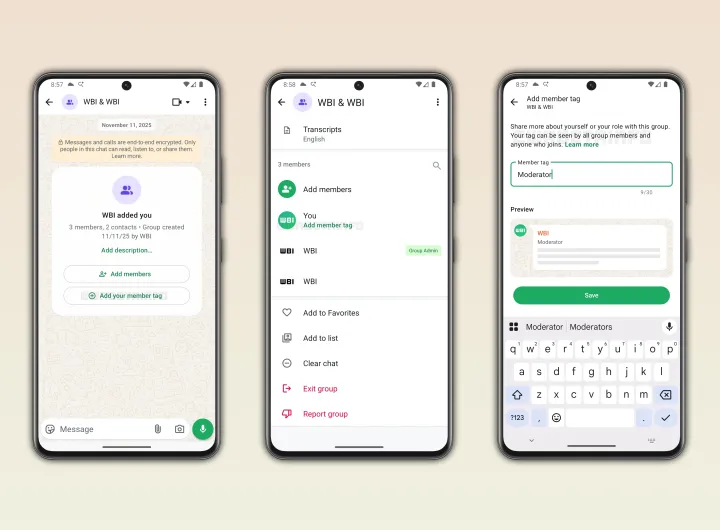
Benefits of the Group Member Tags Feature
WhatsApp’s new group member tags feature is a simple update on the surface, but it brings a major upgrade to how large and active group chats actually function. By allowing members to label themselves with clear identifiers, the feature helps reduce confusion and makes group environments far more organized.
In busy groups—whether family, student teams, workplace committees, or online communities—roles often get lost in the flow of messages. Tags fix that by giving every participant a visible cue. Moderators stand out instantly when discussions need guiding. Coordinators or helpers can be identified at a glance when someone needs support. Even in casual groups, tags improve accountability because members know their responsibilities are clearly visible to everyone else.
The feature is especially useful in interest-based communities. Technical groups can use tags like “Android User,” “iOS User,” “Dev,” or “Support” to streamline troubleshooting. Event-based communities can adopt labels like “Organizer,” “Media Lead,” or “Volunteers.” Groups no longer have to waste time asking “Who handles this?”—the answer is already visible in the chat.
WhatsApp is rolling out the feature gradually through the beta channel, allowing a controlled number of users to test it before a global release. This slow rollout improves stability and ensures early feedback shapes the final version. Our research team continues monitoring this phase closely as WhatsApp strengthens tools that support clearer communication—an essential need across both personal and professional groups.
As access expands over the coming weeks, Android users can expect easier identity personalization within each group. That clarity translates directly into smoother conversations, reduced miscommunication, and faster coordination. For any group that values efficiency, WhatsApp’s member tags will quickly become a must-use feature.
Squaredtech will keep tracking WhatsApp’s feature updates to provide readers with accurate, easy-to-follow coverage as the platform evolves.
Stay Updated: TechNews


