Time to look at Google’s latest take on a streaming device: the Google TV Streamer. It’s much more intelligent, faster, and works considerably better than most smart home services. Here’s their most advanced set-top box yet, featuring an uptick in storage, a slightly faster processor, and some incredible smart home integrations. At $99.99, it’s an upgrade in every way over its predecessor, Chromecast with Google TV, brings together streaming and smart home control into one complete entertainment hub. But does it live up to the hype? Let’s see as we conduct the review to see whether this is the best set-top box for you.
An Upgrade in Every Way
Google finally put together a great operating system to watch TV on, writing the Google TV interface over top the Android TV OS. The old Chromecast was only passably able to keep up, while the new Google TV Streamer rights that with a redesigned form factor and updated hardware in the form of a new processor, an integrated ethernet port, twice the RAM, and four times the storage as the older Chromecast. It also has Matter and a Thread border router, so it should work swimmingly with your smart home devices.
All of these updates make this a formidable set-top box for the streaming world. While it’s not as powerful as the Apple TV-it essentially uses an iPhone processor-it’s more than capable of pushing 4K HDR content with Dolby Vision and Dolby Atmos audio.
Check out Google TV Streamer 4K at Best Buy
Design and Build: From Dongle to Box
The shift from a dongle to a set-top box is a welcome one. The Google TV Streamer is designed to sit neatly on your media console. It comes in two colors—dark “hazel” and light “porcelain”—but I recommend going for the darker hue as it blends in better with most setups. If you’re used to the simplicity of a dongle, you can always Velcro the device behind your TV for a cleaner look.
Sleek and compact, the Google TV Streamer has an ethernet port for those who still prefer wired connections for more stable streaming. It’s also a smarter device, complete with a remote that now includes that handy feature where you ping the remote when it’s lost, saving you from those infinite couch cushion searches.
Setting It Up: Quick and Painless
Setting up the Google TV Streamer is pretty easy, mostly done through the Google Home app on your smartphone. It logs the device into your Google account and with your smart home devices, and you can also download your favorite streaming apps directly from the app.
During setup, you’ll love that the Streamer lets you make multiple profiles, including kid profiles. You can even choose Google Photos or AI-generated art as your screensaver—well, a personal touch to your entertainment experience.
A Remote That Gets the Job Done
The remote for the Google TV Streamer is quite similar to the Chromecast remote from four years ago with HDMI-CEC and IR controls, voice control, running on AAA batteries. But Google has added in a shortcut key that can be customized; you can map it to what you want the key to do-such as opening the smart home panel, for example.
Less satisfying is the remote, which, while adequate, could have done a better job of making the D-pad and select button feel distinctive from one another. The power button feels a bit too far from the other buttons. Overall, the remote feels smooth and rounded at the edges and is comfortable to use.
Performance: Good, but Not the Best
The Google TV Streamer is speedy where its predecessor was slow, but it still doesn’t have anywhere near the same kind of snappy performance as something like the Apple TV or Nvidia Shield. Moving around the home screen, flipping in and out of apps, isn’t slow, per se, but it’s not lightning-quick either. Given processor and RAM upgrades, this feels a little disappointing, particularly for $99.99.
That said, voice assistant on Google TV works like a charm: Whether you ask for “Mission: Impossible” movies or ask for “Brooklyn Nine-Nine,” it brings your desired content up on screen with rapid speed. Some commands can be finicky-like trying to look for YouTube-specific videos.
Read our rundown of best streaming services to use on Google TV
Where It Shines: Using the Google TV Streamer as a Smart Home Hub
Its smart home feature is unique to Google TV Streamer. It supports Matter and Thread, making it a strong smart home hub with the ability to manage lights, thermostats, and locks. A built-in ethernet port will keep things steady to make sure you have smooth management of your smart home, while a smart home panel enables direct device control without necessarily having to use your voice.
The new Home panel takes some inspiration from Apple TV but gets an even far more flexible and intuitive implementation. Smart home controls could come much quicker: a toggle to turn the lights off or pull up camera feeds. You can even program the remote’s shortcut key to pull up the panel for easy smart home controls without needing to dig for your phone.
For those invested in Google Nest devices, the TV will show you a picture-in-picture preview of your video doorbell when someone’s at the door—a feature Fire TV and Apple TV have been doing for years. That added smart home integration is what makes this the best choice for those deeply embedded in the Google ecosystem.
Learn more about Google Nest products
Minor Drawbacks
Of course, not everything is perfect, and here are a few downsides: First, the Google TV Streamer only supports Wi-Fi 5, which might be limiting for homes with a number of smart devices. Secondly, it does not allow the use of Nest speakers for TV audio, though you can pair Bluetooth devices like earbuds. Finally, the Home panel is persistent across devices-meaning you can’t customize it per room, which would have been a nice touch.
Final Thoughts: The Best Google Set-Top Box Yet
Despite a few missteps, the Google TV Streamer is an awesome device. Smart home integration and improved performance combined with a well-designed Google TV interface make it the best set-top box Google has built to date. It is not among the fastest out there, but it combines streaming with smart home features really well, making it a very competitive offering.
If you want more out of a set-top box than just streaming capability, then the Google TV Streamer is for you. Under $100, this will be a very worthy investment for those who want a capable streaming device combined with a smart home hub in one.
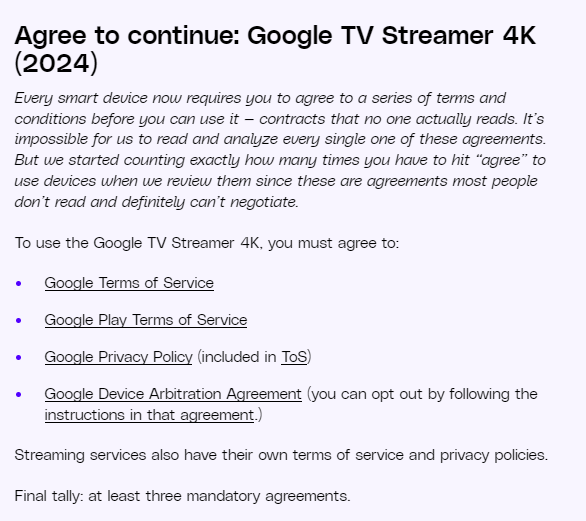
More News: Tech News


