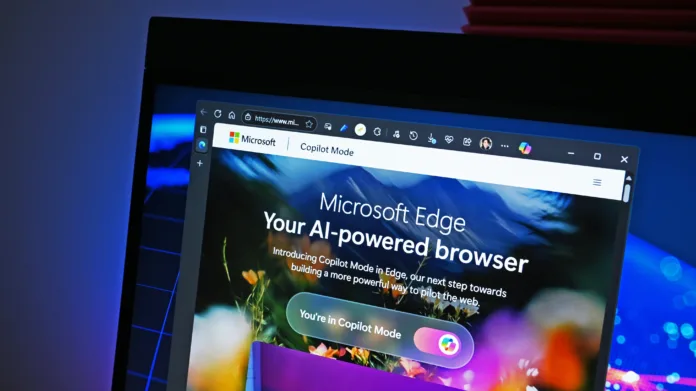Table of Contents
Microsoft has introduced a significant update to its Edge browser by launching the new Copilot Mode. This innovative feature aims to bring artificial intelligence directly into the browsing experience, blending AI chat, web search, and task management into a single interface. As representatives from Squaredtech, we find this update noteworthy because it marks another step in embedding AI more deeply into everyday technology tools, changing how millions browse the internet.
Copilot Mode transforms each new browser tab into a dynamic chat window. Users can ask questions, perform searches, or enter URLs, and Copilot responds with AI-generated answers combined with live search results and navigation options. This integrated system makes interacting with the browser smoother than toggling between search bars, tabs, or apps. It streamlines online tasks and delivers relevant information faster by understanding the context within your browsing session.
Unlike traditional browser search that focuses purely on queries per tab, Copilot Mode pulls data from all your open tabs. This unique feature allows users to summarize content across multiple pages or easily compare products they’ve been researching simultaneously. Squaredtech views this as a significant step that blends AI’s information processing with the natural way people browse the internet, enhancing productivity and reducing search fatigue.
Read More About Our Article of Meet Mico: Microsoft’s AI Assistant Bringing Voice Mode to Life published on October 24th 2025, at SquareTech
How Copilot Mode Enhances User Experience
Microsoft first teased Copilot Mode as a trial feature but has now made it publicly accessible along with limited preview highlights including “Copilot Actions” and “Journeys.” These additions aim to transform simple browsing into a more interactive and proactive experience.
Copilot Actions: Automating Tasks With AI Assistance
Copilot Actions is a promising AI function that can handle routine tasks directly within Edge. For instance, it can unsubscribe users from marketing emails or even assist in booking reservations. This capability frees users from manual, repetitive steps by letting AI take predefined actions. However, as Squaredtech’s testing reveals, these features are functional but not yet flawless.
For example, when asked to delete an email, Copilot claimed success but did not actually remove the message. Similarly, it reported sending an email it composed in Gmail, but the email never arrived. On the positive side, it effectively unsubscribed from a mailing list without issues. The reservation booking feature showed potential but faltered in precision. When asked to book a table at New York City’s Hard Rock Cafe for November 26th, Copilot mistakenly selected October 26th instead, indicating some reliability issues remain.
Microsoft clearly cautions users by displaying warnings before Copilot takes control, emphasizing that the assistant is meant for research and evaluation and may produce errors. Squaredtech encourages users to approach Copilot Actions as helpful but still experimental tools while Microsoft continues development.
Copilot Journeys: Organizing Browsing for Easy Follow-Up
Another preview feature called Journeys helps users organize their browsing history into topic clusters. This AI-powered organizer suggests what to search next based on past activity, making it easier to revisit and continue research threads or shopping comparisons. Although Squaredtech has not seen Journeys fully in action due to limited browsing with the new tool, initial reports suggest it could simplify returning to complex topics or interests without needing to retrace steps manually.
Alongside these previews, Copilot Mode can access your browsing history to improve responses, but only with explicit permission. This approach balances enhanced personalized assistance with user control over privacy, which is critical in today’s environment.
How to Access Copilot Mode and What It Means for Browsers
To enable Copilot Mode, users need to download the latest version of Microsoft Edge and activate the feature via a toggle available on Microsoft’s website. For those in the US, additional toggles unlock Copilot Actions and Journeys in preview. This setup allows Microsoft to roll out AI features progressively and gather user feedback before wider release.
Squaredtech believes that embedding AI so thoroughly within a mainstream browser like Edge signals a major shift in how people will interact with the internet. Rather than separating AI assistance into apps or extensions, Copilot Mode places it at the core of web usage with real-time support across browsing, searching, and task completion.
At the same time, Microsoft’s approach reflects caution. Copilot comes with clear disclaimers about reliability, encouraging users to verify task outcomes. This balance shows the company’s awareness of AI’s current limits and a focus on incremental improvements rather than overpromising.
Conclusion: Copilot Mode’s Impact and Future Outlook
Microsoft Edge’s Copilot Mode represents one of the most advanced attempts to integrate AI within a web browser today. Its combination of AI chat, multi-tab awareness, and task automation creates new possibilities for productivity and smoother online experiences. Squaredtech views this launch as a critical step in making AI a daily browsing companion rather than a separate tool.
However, users must recognize that some features remain experimental and may not always perform perfectly. The current shortcomings in task execution and reservation accuracy highlight ongoing challenges developers face when automating complex actions through AI.
As Microsoft continues to develop Copilot Actions and Journeys, future updates will likely improve reliability and expand functionality. This evolution will shape the future of browsing by making AI an indispensable part of routine internet activities. Squaredtech will continue monitoring these developments and providing insights to help users understand how emerging AI tools can enhance their digital lives.
Stay Updated: Artificial Intelligence