Table of Contents
Microsoft has officially introduced a redesigned Start menu for Windows 11 with versions 25H2 and 24H2, bringing significant changes that enhance navigation and user control. This update combines multiple pages into a single, scrollable layout and adds options such as hiding the Recommended section, integrating Phone Link for connected mobile devices, and new sorting views for applications. Squaredtech takes a close look at the full scope of these updates, explaining what users can expect and how they improve the Windows 11 experience.
A New Layout for the Start Menu in Windows 11
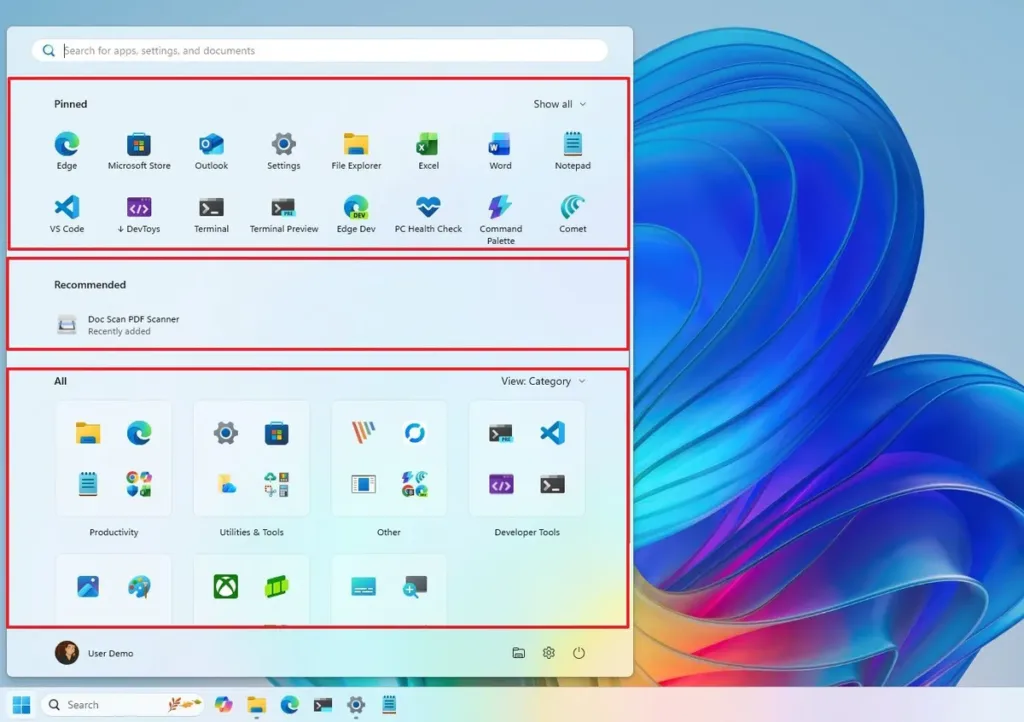
The centerpiece of this Windows 11 update is a unified Start menu with a larger, scrollable layout. This design removes the previous multi-page approach, combining “Pinned,” 推荐, and “All” sections into one easy-to-scroll interface. Microsoft’s goal is to reduce clicks and simplify navigation by presenting everything in a single view that adapts to your screen resolution. However, note that the menu size is fixed and cannot be manually resized, which may prompt some users’ feedback.
Read More About Our Article of Microsoft’s Bold Move to Transform Windows 11 into the AI PC You Can Talk To Published on October 20th, 2025 SquaredTech
The interface now divides into three intuitive sections:
- Pinned Section: Displays your favorite apps in two showable rows, each holding up to eight pinned applications. Users can expand or shrink this section using “Show more” or “Show less” controls.
- Recommended Section: Surfaces recently used apps and files, along with promoted apps from the Microsoft Store. This section has been controversial because of its advertising nature. The new Windows update empowers users to hide this section entirely by toggling off relevant options in the Start settings.
- All Section: Presents all installed apps without needing to open a separate page. Users can now sort apps by category, name grid, or list, with the default view grouping apps into categories automatically if at least three similar apps are found.
In addition, for users with mobile devices connected to their PC, a toggle appears within the Start menu to display or hide the mobile sidebar powered by the new Phone Link integration. This keeps mobile activity and shared files accessible directly from the Start interface.
Read more on our article of Microsoft just paid $135 Billion to Put a Collar on AGI, published on November 4th 2025, SquaredTech.
Enhanced Control Over the Recommended Section
The 推荐 section of the Start menu has drawn criticism for showing Microsoft Store promotions alongside recent files and apps. This update addresses those concerns by allowing users to easily turn off the Recommended section entirely. Although there isn’t a single dedicated toggle, users can disable this section by turning off all related options on the Start settings page.
To hide the Recommended section, navigate to Settings > Personalization > Start and disable features under the Recommended section. This may include turning off the display of browsing history and recently added apps. After doing so, the Start menu no longer shows suggested apps or promoted content, creating a cleaner and more personal experience.
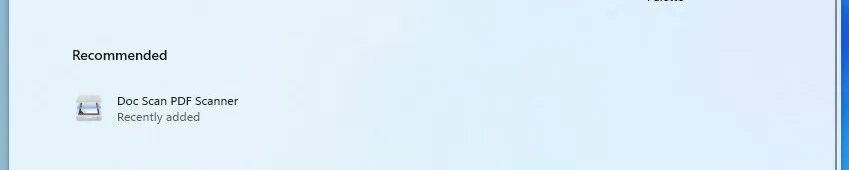
The updated menu supports displaying up to six recommendations, but with the ability to disable them, users gain greater control over Start menu content and reduce distractions from promoted apps.
New Application Sorting Options and Settings Page Updates
Microsoft has consolidated the Start menu’s navigation by integrating what was formerly a separate “All apps” page directly into the main menu interface. This change allows smoother app browsing without additional clicks. Additionally, the update introduces different sorting layouts to organize apps more effectively:
- Category View: Automatically groups apps into folders based on their type, provided at least three apps belong to the same category.
- Grid View: Displays apps alphabetically in a grid format for quick recognition.
- List View: Shows apps in a simple alphabetical list for easier scanning.
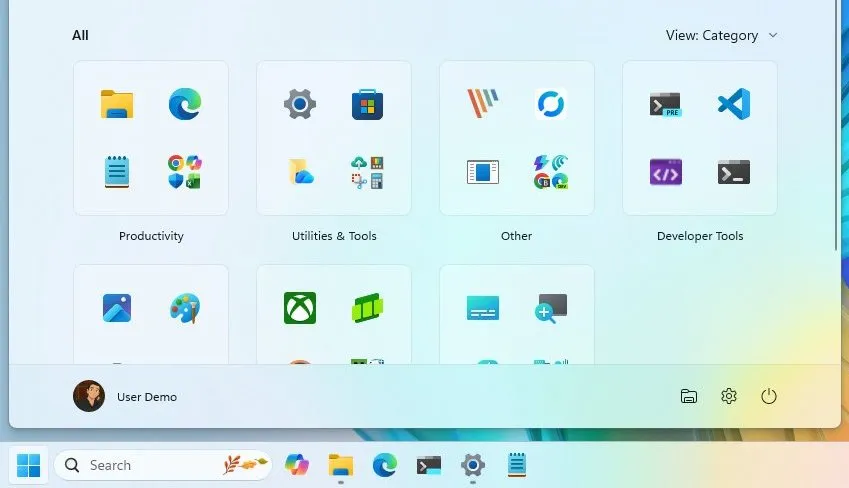
The default option is Category View, which helps users find apps in thematic groups, such as productivity or entertainment, without needing to create folders manually.
The Start settings page that controls these elements has been revised. While you can no longer change the Start menu layout size, there are three major configuration sections: Recommended, All, and Other. Settings within these areas allow you to customize visibility and behavior for each part of the new Start menu design. Apart from layout changes, most personalization options remain the same, preserving familiar functionality.
The Evolution and Future of the Start Menu
Before finalizing this update, Microsoft’s design team explored several design concepts, experimenting with various structures:
- A personalized “For You” dashboard containing widgets and quick app access.
- Variants with softer corners and stacked layouts.
- A left-hand navigation pane resembling Windows 10’s Start layout.
- Full-screen Start menu prototypes providing an immersive experience.

Despite these explorations, Microsoft decided on a refined design that modernizes the look while maintaining user familiarity with the overall Start menu structure.
The rollout of this update began with an optional release accessible via Windows Update as a preview. Users can install the KB5067036 update manually or force-enable the feature using ViVeTool, a trusted open-source utility. The official wide rollout is scheduled for November 11, 2025, as part of Patch Tuesday, and will gradually reach all Windows 11 users running 24H2 or 25H2 versions.
Understanding Phone Link Integration in the New Start Menu
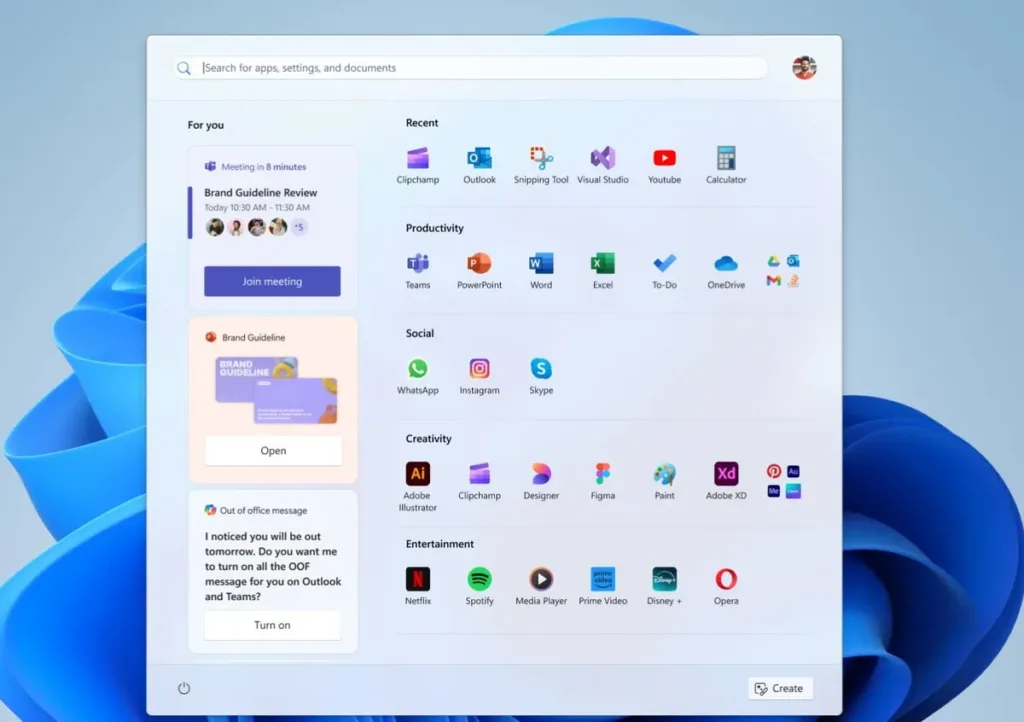
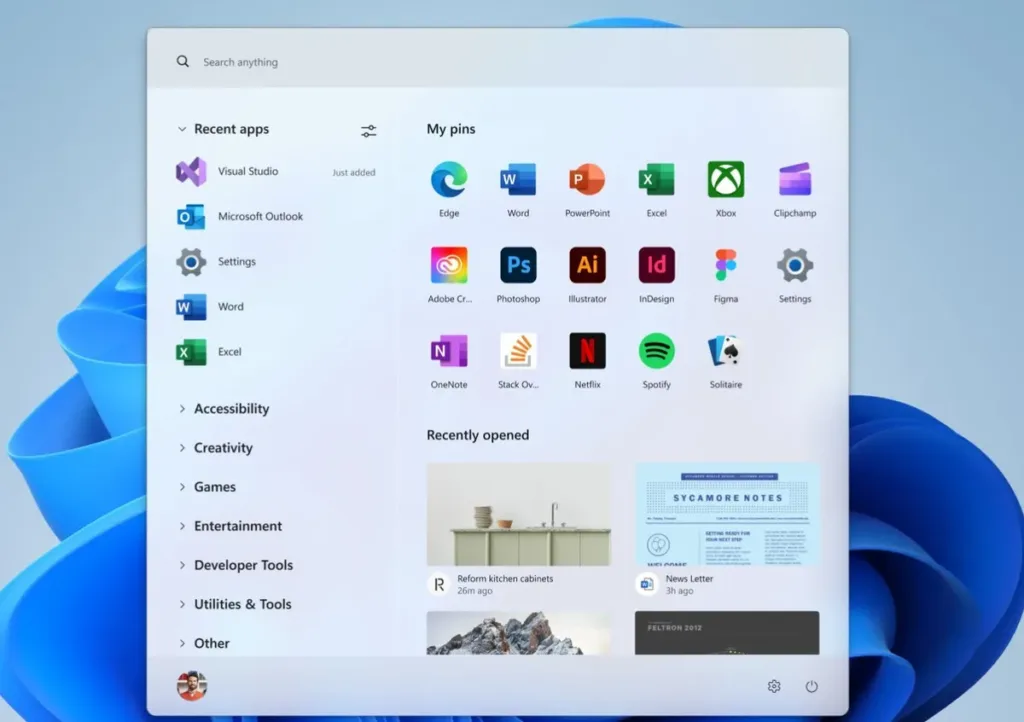
A notable addition is the Phone Link integration embedded directly into the Start menu. This feature provides seamless connectivity between your PC and your Android or iOS device. The Start menu displays a new button beside the Search bar, allowing you to toggle recent mobile activity, shared files, and notifications. This integration supports multitasking across devices without opening separate applications and streamlines file sharing.
This is an essential feature for users who rely heavily on their smartphones and tablets alongside their PCs. It reduces switching back and forth between devices and brings vital mobile information directly to your desktop Start menu.
Summary of Key Updates to the Windows 11 Start Menu
| Feature | Description |
|---|---|
| Scrollable Single Layout | Combines Pinned, Recommended, and All into one scrollable view |
| Pinned Apps | Two rows by default, up to eight apps per row, expandable |
| Hide Recommended Section | Users can disable all recommended content via Settings |
| All Section Sorting Options | Choose between Category, Grid, and List views |
| Phone Link Integration | Access mobile device content and activity within the Start menu |
| Start Settings Redesign | Three main settings groups replace previous layout options |
| Rollout Timeline | Optional update available now; full rollout on November 11, 2025 |
We encourage Windows 11 users to explore these new options to tailor their Start menu experience. The changes simplify app management, make mobile-PC integration easier, and provide more control over promotional content. This redesigned Start menu marks an important step in making Windows 11 more user-friendly and adaptable to individual preferences.
Stay Updated: TechNews


