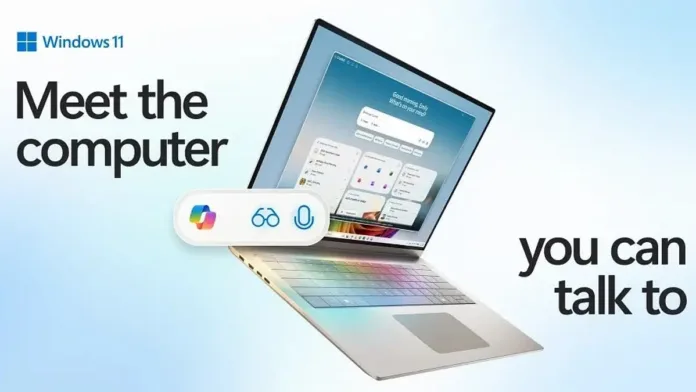Table of Contents
Microsoft is aggressively reshaping the future of its Windows operating system by embedding artificial intelligence at its core. As Squaredtech reports, Microsoft plans to turn every Windows 11 PC into an AI-powered computer controlled not just by keyboard and mouse, but by natural voice conversations and intelligent vision features. This ambitious upgrade follows the end of Windows 10 support and sets the stage for a fundamental shift in how millions use their PCs daily.
Microsoft’s Vision for the AI PC in Windows 11
Microsoft may not have officially announced Windows 12, but the company is already changing Windows 11 to create what it calls a true “AI PC.” Yusuf Mehdi, Microsoft’s executive vice president and chief marketing officer, shared in a briefing that Microsoft aims for AI to move beyond simple chatbots and integrate deeply into the operating system. This integration means users will talk to their PCs, and the PC will understand and act on their requests through an AI assistant named Copilot.
You will soon be able to say “Hey, Copilot!” to your Windows 11 device to wake the AI assistant. Voice becomes the third input channel alongside the keyboard and mouse, offering a new way to interact with your computer. Mehdi explained that Copilot’s ability to listen, understand, and perform tasks creates a powerful experience allowing the PC to do “magic” by acting on your behalf with your permission.
This initiative significantly builds on Microsoft’s previous voice technology efforts like Cortana and accessibility voice controls, but the key difference is integrating AI to actually control apps and workflows, not just assist. Squaredtech highlights that Microsoft sees voice not as a replacement but as an added interaction mode that could change user behavior over time, especially given the billions of voice minutes already logged in Microsoft Teams.
Check Out Our Article of Microsoft Copilot Expands Cross-Platform Sync with Google Cloud and Microsoft Services on Windows 11 Published on October 13th, 2025 SquaredTech
Copilot Vision and Actions Bring AI Control to Your Screen
To enable AI to assist fully, the PC must understand what is on the user’s screen. Microsoft has developed “Copilot Vision,” a feature that opt-in users can activate to stream their screen content to the AI assistant. This capability lets the assistant analyze open applications, documents, photos, and more in real time to answer questions, guide users through tasks, or troubleshoot issues.
Copilot Vision is now available globally wherever Copilot is offered. This feature promises to help users with a variety of needs: learning new software features, resolving problems, managing photos, or even receiving step-by-step walkthroughs while playing a game. Unlike past systems that automatically captured screen images, Microsoft has made this an explicit user choice to address privacy concerns. Squaredtech notes this transparent approach emphasizes user control and consent.
Going beyond just understanding the screen, Microsoft is testing “Copilot Actions.” This feature allows Copilot to take direct action on the PC, such as organizing photo folders or editing files automatically. Currently available as part of a preview program in a standalone Windows desktop environment, Copilot Actions runs separately from the main desktop to enhance security and reliability.
Microsoft acknowledges that early versions might make mistakes using complex software, and thus, they are carefully refining the AI through user feedback. Squaredtech views this cautious rollout as necessary because AI-driven control on a PC requires trust and reliability. The system keeps users informed by listing every step the AI takes while working in the background, allowing users to review and pause actions if needed.
New Windows 11 Features Focus on Seamless AI Integration
Microsoft is integrating Copilot prominently into the Windows 11 taskbar, allowing quick, one-click access to voice and vision features. Additionally, Windows 11 includes an improved search experience that combines local files, apps, and settings with AI-enhanced results, helping users find what they need faster.
Although Microsoft faced criticism last year for privacy issues related to its Call Recall feature, the company is adopting a more transparent privacy approach with Copilot Vision and Actions. User opt-in and clear permission requests are essential parts of this new AI model.
Squaredtech points out that Microsoft is backing this AI transformation with a major marketing push. Television ads under the tagline “Meet the computer you can talk to” are launching as Windows 10 reaches the end of its support lifecycle. This campaign encourages consumers to upgrade to Windows 11 and experience firsthand the new AI capabilities designed to make their PC a more proactive partner rather than just a passive tool.
Analysis of Microsoft’s AI PC Strategy
This bold strategy by Microsoft represents a major evolution from the traditional PC model. Instead of the computer being a device you command solely via keyboard and mouse, it shifts the dynamic to a more conversational, assistant-driven relationship. Squaredtech believes this could benefit many users by simplifying complex tasks, providing personalized support, and improving accessibility.
However, success hinges on user trust, AI accuracy, and privacy protections. Past voice assistant efforts struggled to gain mass adoption partly because users were reluctant to talk to their computers or concerned about data security. Microsoft’s transparent consent model and incremental rollout of AI features may help overcome these hurdles.
The concept of AI as an active agent running tasks independently while users focus elsewhere offers convenience but requires a highly dependable AI to avoid errors. Microsoft’s decision to operate Copilot Actions in a secure environment and openly communicate its processes to users could be key to building confidence.
As these AI-powered features continue to expand, Squaredtech expects more updates that bring deeper integration between AI capabilities and the Windows ecosystem. This approach aligns with Microsoft’s broader AI ambitions across productivity apps, cloud services, and communication platforms.
Windows is entering a new phase with AI at its core, and Microsoft is determined to make the AI PC a reality through Windows 11. Squaredtech will continue to provide detailed updates and analysis as this transformation unfolds, helping users understand how AI changes their computing experience and what that means for the future of personal technology. Would you like a deeper breakdown of the technical details behind Copilot Actions or a guide on how to enable these new AI features on your PC?
For More Updates: TechNews