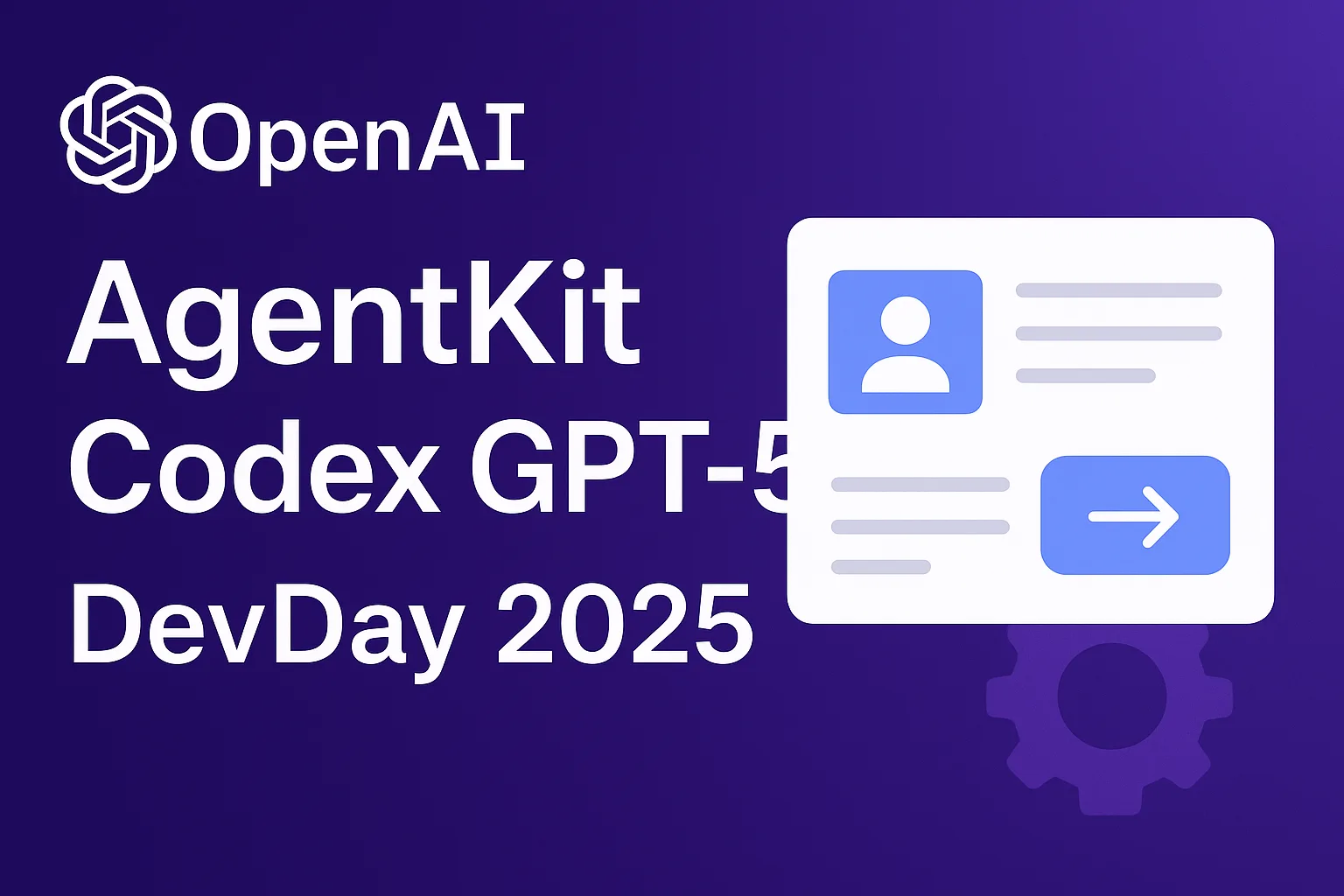Table of Contents
What OpenAI AgentKit Is
OpenAI announced OpenAI AgentKit at DevDay 2025. Squaredtech reviewed the keynote and the product notes. OpenAI AgentKit is a collection of tools for building and operating AI agents. The bundle groups visual design, chat integration and evaluation tools in one place. The package aims to replace the fragmented tool chains that many teams use today.
OpenAI AgentKit contains four core pieces. Agent Builder offers a visual drag and drop canvas to design multi agent workflows. ChatKit lets developers embed customizable chat interfaces into apps and web pages. Evals provides performance measurement with trace grading, prompt optimization and component level assessment. The Connectors Registry lets agents securely reach internal systems and third party services via an admin dashboard. Squaredtech notes that OpenAI built the toolkit on the Responses API that many developers already use. That makes integration easier for teams that already call the API.
OpenAI announced availability details. ChatKit and Evals are generally available. Agent Builder is in beta. The Connectors Registry is in limited beta for select enterprise customers. Squaredtech sees this staged rollout as a practical way to gather feedback on enterprise level integrations while letting developers use the chat and evaluation features now.
Read More About Our Article of Everything to Know About OpenAI’s DevDay 2025 (and How to Watch Live) Published on October 4th, 2025 SquaredTech
How to Use OpenAI AgentKit Step by Step
We wrote this step by step guide to help readers get started with OpenAI AgentKit. Follow these steps to create a working agent and to move it from test to live use.
- Log in to your OpenAI account.
- Open the AgentKit dashboard from the main menu.
- Create a new agent. Choose a template or start from scratch. Templates save time for common use cases such as booking, customer support and internal knowledge search.
- Use the Agent Builder canvas to add tasks and actions. Drag and drop blocks onto the canvas. Each block represents a step in the agent flow. Label each block with a clear action name and set the input and output fields.
- Attach connectors from the Connectors Registry. Select connectors for email, calendar, CRM or custom internal APIs. Set access controls and provide keys in the admin dashboard. Grant only the minimum permissions the agent needs.
- Add a chat interface with ChatKit. Pick a layout and set the default prompts. Configure how the chat sends structured data to the agent flow and how the agent writes back results. ChatKit gives you a ready UI that you can embed in a page or a mobile view.
- Choose the model behavior with the Responses API settings. Decide which model family the agent should use and set the response latency and token limits. Squaredtech recommends starting with conservative limits and increasing them as needed.
- Create Evals tests for critical flows. Use trace grading to see how the agent reached its result. Add scenario tests for success paths and for known failure modes. Evals gives you a repeatable way to measure improvements when you tune prompts or change connectors.
- Run the agent in a sandbox or staging environment. Test each scenario and collect logs. Inspect trace outputs and make prompt changes where the agent makes errors.
- Deploy the agent to production. Monitor usage and costs via the dashboard. Use Evals to run periodic rechecks and to detect regressions after updates.
We recommend a short loop for iteration. Test small changes. Measure results with Evals. Repeat until the agent meets your acceptance criteria. Keep the prompt text and the connector permissions under version control. This practice makes it easier to roll back changes.
Why OpenAI AgentKit and Codex GPT 5 Matter for Developers
OpenAI also updated Codex and is now using the GPT 5 family for Codex. We examined the technical notes. Codex GPT 5 adds a feature that OpenAI describes as dynamic thinking time. The model can take more time on complex tasks and take less time on simple tasks. This behavior can reduce errors in multi step coding tasks and in workflows that require planning.
Codex GPT 5 is optimized for agent based coding workflows. That means the model handles code generation, code review and code assisted automation with fewer manual prompts. Developers can instruct an agent to perform a sequence of code changes and to run unit checks. The agent can then use the Responses API to call the relevant tools, to patch code and to report results back to the user through ChatKit.
We see three practical impacts from the combined release. First, teams will spend less time assembling separate tools for UI, connectors and evaluation. OpenAI AgentKit bundles those pieces and connects them to the Responses API. Second, evaluation becomes systematic. Evals gives teams a way to grade traces and to compare agent versions with data. Third, Codex GPT 5 improves the quality of code and the reliability of agent reasoning in workflows that require multiple steps.
OpenAI also released in chat apps that run inside ChatGPT. Booking com, Canva, Coursera, Expedia, Spotify, Figma and Zillow now run within the ChatGPT interface. Our website views these apps as examples of what agents can do when they combine external services with a conversational UI. Agents can complete a booking, prepare a design brief, enroll a learner or search real estate listings without leaving the chat window. For product teams, that combination means developers can build experiences that feel seamless to users.
Practical Use Cases and Security Notes
We outline common use cases for OpenAI AgentKit. Customer support agents can gather context from a CRM connector and provide tailored answers. Scheduling agents can read and write calendar entries via a calendar connector. Internal knowledge agents can combine document search with document summarization and present clear answers through ChatKit. Development automation agents can use Codex GPT 5 to modify code and to run tests.
Squaredtech also highlights security and governance steps. Limit connector permissions. Use the admin dashboard to rotate keys and to audit access. Keep sensitive data out of prompt text where possible. Use Evals to check how an agent handles private or edge case inputs. Configure logging and retention policies based on your compliance needs.
What Squaredtech Recommends Next
Our website recommends the following practical approach. Start with ChatKit and Evals in a low risk project. Use those tools to learn the interface and to set up tests. When you are ready, move to Agent Builder and attach a connector in a staging environment. Use Codex GPT 5 for automation tasks that require code changes or complex orchestration. Track results with Evals and with your standard monitoring tools.
We will watch the Connectors Registry as it expands in enterprise beta. The registry is the point where many teams will decide if they can safely connect production systems to agents. For now, Squaredtech advises testing connectors in isolation and reviewing access logs closely.
Closing Note from Squaredtech
OpenAI AgentKit and Codex GPT 5 mark a clear step in how developers will build agents. Squaredtech finds the integration of design, chat and evaluation tools useful for product teams that want to move faster. The features reduce friction for common workflows and give teams data driven ways to improve agents. If you plan to adopt OpenAI AgentKit, follow the steps above and use Evals to measure each change. We will continue to test the tools and to share practical updates and templates that help teams move from prototype to production.
Stay Updated: Artificial Intelligence