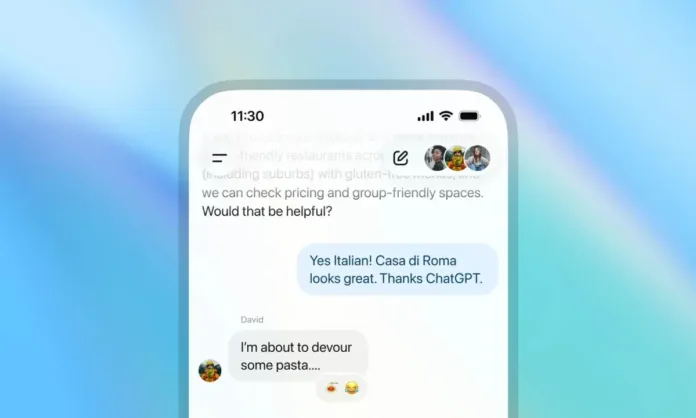Table of Contents
Introduction to ChatGPT Group Chats
Staying informed on innovations in AI tools is a priority. Recently, OpenAI introduced group chats in ChatGPT, a new feature that allows multiple users to interact with each other and the AI within the same conversation. As a representative source of tech news, Our research team analyzed how this addition changes online collaboration and AI integration.
Group chats in ChatGPT make it easy for friends, family members, and coworkers to join a shared conversation. This allows them to coordinate plans, solve problems, or develop ideas together all with ChatGPT actively assisting throughout. Unlike personal individual chats, these group chats keep your private ChatGPT memories separate and secure, preserving your data privacy.
Currently, this feature is being tested in Japan, New Zealand, South Korea, and Taiwan on mobile and web platforms. It is open to ChatGPT users on Free, Go, Plus, and Pro subscription plans. We recognize this step as a foundation toward a more interactive and collaborative AI-driven communication experience.
Read more on our article of, Apple’s “More Personalised Siri” Delayed to iOS 19 Release, published on November 11 2025, SquaredTech.
How ChatGPT Group Chats Enhance Collaboration
We see group chats as a powerful tool that can bridge human collaboration with AI-powered assistance. The feature allows up to twenty participants in a chat room. Users can send an invite link, making it easy to add new members. When starting or joining their first group chat, each user creates a profile with a name, username, and photo, improving user recognition and engagement.
People can use group chats in many everyday situations:
- Planning events: For example, friends planning a weekend trip can collectively ask ChatGPT to compare different destinations, draft travel itineraries, and generate packing lists, all visible to the whole group.
- Creative projects: Roommates or couples designing a garden or redecorating their apartment can share ideas, styles, and references while ChatGPT contributes suggestions and helps organize thoughts.
- Group decisions: Whether choosing a restaurant or settling a debate, having ChatGPT as an unbiased moderator can help reach consensus faster.
- Educational or workplace use: Teams can co-author outlines, research topics, or share notes. ChatGPT summarizes lengthy articles or organizes collected information, saving time and improving understanding.
Our research team highlights that group chats retain all the features available in personal ChatGPT conversations, such as searching the web, uploading files and images, generating pictures, and dictation. These capabilities empower productive and dynamic group interaction enhanced by AI.
Technical Features and User Control
From a technical perspective, ChatGPT group chats operate on GPT-5.1 Auto. This means the AI picks the most suitable model to answer questions depending on your subscription plan. The group chat interface includes a dedicated sidebar section making access easy and straightforward.
Users can manage group settings to customize their experience:
- Rename groups for easy identification.
- Add or remove participants.
- Mute notifications for quieter engagement.
- Set specific instructions guiding ChatGPT’s response tone, style, or focus in each chat.
It has been noted that ChatGPT adapts socially within group chats. It follows the conversation flow carefully, joining in when relevant and staying silent at other times. Users can tag @ChatGPT directly to prompt a reply or expect playful emoji reactions. The AI can include profile photos of participants when generating personalized images, making interactions more lively and fun.
Regarding privacy and security, we noted critical safeguards:
- Group chats separate from private chats.
- No new AI memories stored from group chats.
- Users must accept invitations explicitly, controlling who joins.
- Group members can see who else is present and may leave at any time.
- Participants can remove others except the group creator, who can only exit by leaving.
- For users under 18, ChatGPT limits sensitive content automatically.
- Parents and guardians can disable group chats through parental controls.
These features ensure that collaboration is safe, transparent, and manageable for all ages and types of interactions.
What Group Chats Signal for AI Communication
We view the pilot launch of ChatGPT group chats as a milestone in shared AI experiences. This feature marks the beginning of ChatGPT not just as a personal assistant, but a partner that facilitates group creativity, decision-making, and problem solving.
As this feature rolls out and gathers user feedback, OpenAI aims to expand its reach globally and improve functionality. Users are encouraged to watch how group chats evolve and influence how we communicate with each other and with advanced AI systems.
In summary, ChatGPT group chats offer a new form of collaboration that combines human interaction with AI intelligence in a shared environment. This addition enriches daily conversations, project management, and learning, all while keeping user control and privacy at the forefront.
Squaredtech will continue monitoring changes and share expert insights to help readers understand how AI shapes new social and professional platforms.
For more Updates: Artificial Intelligence